


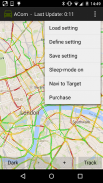





Traffic Info and Traffic Alert

Traffic Info and Traffic Alert açıklaması
Trafik sıkışıklığından kaçının:
- TomTom trafik bilgilerini kullan (Haber Düğmesi)
- Navigasyon için Google Haritalar ve Waze arasında geçiş yapın
- Eklentiler: Harici haritaları ve bilgi kaynaklarını entegre edin
- Navigasyon için farklı hedef kaydet
- Google gerçek zamanlı trafiğine dayalı trafik haritası
- Trafik haritasını her 3 dakikada bir otomatik güncelle
- Birden fazla rota ve bölge saklayın
- Google harita navigasyonunu trafik haritasından başlatın
- Trafik sıkışıklığı çevresinde navigasyonu başlatın
- Konumunuzu takip edin
- Coğrafi kodlama ile rotaları veya bölgeleri bulun
- Taşıtlar için en uygun
Hızlı başlangıç Kılavuzu
==============
Sadece "İzle" ye basın
Manuel
======
“ACom” adlı bu uygulama, güncel trafik bilgilerini bir harita üzerinde sunuyor. Bu uygulamayı başlattıktan sonra harita otomatik olarak çizilir. Yeşil çizgiler serbest trafik akışını, kırmızı çizgiler ise trafik sıkışıklığını gösterir. Ancak, güncel bilgileri almak için çevrimiçi olmanız gerekir.
Uygulama hiçbir zaman konum bilgisi gerektirmez. Ancak, takip edilmek istiyorsanız Android'de GPS veya WiFi konumunu etkinleştirmelisiniz. “Track” düğmesine basmak, takip sürecini başlatacaktır. “İz” düğmesine bastıktan sonra, “Kuş Görüşü”-Modunu etkinleştirmek için “Kuş” a basabilirsiniz. (GPS ile “Birdview” kullanıldığında harita her zaman sürüş yönünüze göre gösterilir. WiFi tabanlı konum takibi ile “Birdview” kullanıldığında harita her zaman mevcut konumunuza göre ortalanmış olarak gösterilir). “HideMe” düğmesine basmak izlemeyi durduracaktır.
Android ayarlar menünüzden WiFi tabanlı konumu (düşük enerji) veya GPS tabanlı konumu (yüksek enerji tüketimi) seçebilirsiniz. Her iki konum türü de ACom tarafından desteklenir. Ancak, yüksek enerji tüketimi nedeniyle, takılı güç kaynağı olmadan GPS tabanlı izlemenin kullanılmasını önermiyoruz.
Seçenekler menüsünden “Tanımla”yı seçerek ilgilendiğiniz bölgeyi (ROI) tanımlayabilirsiniz. Bir ROI, konumlar içindeki bir bölge veya yalnızca tek bir konum (şehir) olabilir. Ancak, ROI'leri tanımlamak için çevrimiçi olmanız gerekir.
Seçenekler menüsünü “Kaydet”i seçerek, sunulan herhangi bir haritayı kaydedebilirsiniz. Bu depolamanın başlığı otomatik olarak oluşturulur, ancak konuyla ilgili "uzun tıklama" ile değiştirilebilir.
Yalnızca “Yükle” seçenekler menüsünü seçip istediğiniz başlığı seçerek kayıtlı herhangi bir haritayı yükleyebilirsiniz.
Akıllı telefonlar bir süre sonra otomatik olarak kapanabilir (uyku modu). Bunu önlemek için, seçenekler menüsünden “Uyku Modu kapalı” seçeneğini seçerek uyku modunu devre dışı bırakabilirsiniz.
Kaydedilmiş bir harita yüklediyseniz, google maps navigasyon uygulamasını başlatmak için “Navi to Target” öğesini seçebilirsiniz. Navigasyon hedefi, henüz tanımlanmış haritanızın hedefi (şehir) tarafından otomatik olarak benimsenir.
Sol üst tarafta “gezinme çekmecesini” açabilirsiniz. “Ana Harita” tüm bilgileri içeren ana haritadır. Ancak, bu bilgileri kullanan ve ek bilgiler sunan üçüncü taraf Eklentileri veya hatta bir Eklenti koleksiyonunu indirebilirsiniz.
Kendi Eklentinizi geliştirmekte ve sürdürmekte özgürsünüz. Eklenti oluşturmaya yönelik bir kılavuz ve demolar, github deposu grabowCommuter/PlugIn-Developer'da mevcuttur.


























